How to Earn Money by Managing Calendars and Emails as a Virtual Assistant
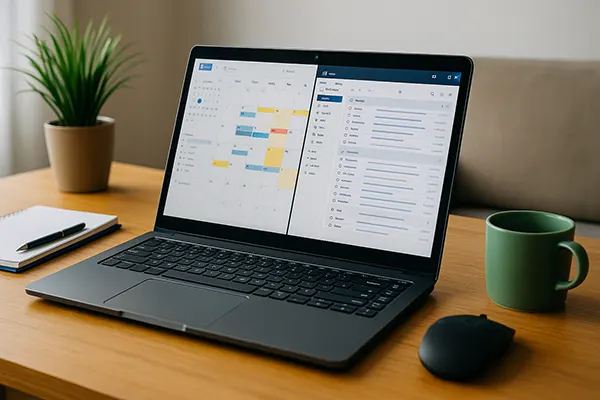
In 2025, the demand for virtual assistants with a niche in calendar and email management continues to grow. Professionals, entrepreneurs, and influencers increasingly outsource this type of work to streamline their daily operations. If you’re detail-oriented and good at communication, becoming a VA focused on managing time and inboxes can turn into a sustainable and flexible income source.
Key Tools for Effective Calendar and Email Management
To work effectively as a virtual assistant in this role, mastering a few digital tools is essential. Google Calendar remains a go-to choice thanks to its simplicity, integration with Gmail, and widespread use among clients. As a VA, you’ll be expected to create events, set up reminders, handle recurring meetings, and manage invites across multiple time zones.
Microsoft Outlook is another popular tool among corporate clients. It combines calendar functions with email management in one interface. Familiarity with its scheduling assistant and shared calendars will significantly increase your value. It also includes tools like categories, flags, and templates to enhance productivity.
For clients who require broader task oversight, Trello can be used in conjunction with calendars. Trello’s boards and timelines are particularly helpful when coordinating multiple clients or teams. Knowing how to sync Trello cards with calendar apps allows you to centralise tasks while tracking deadlines in real time.
How to Use These Tools to Stand Out
Learning shortcuts, keyboard commands, and automations in these platforms will increase your efficiency and make you more appealing to clients. Google Calendar, for example, allows integration with Calendly for appointment scheduling without constant back-and-forth. In Outlook, setting up rules and folders can declutter inboxes in minutes.
Additionally, showcasing your ability to prioritise, colour-code, and sync across devices can set you apart. Clients value assistants who don’t just follow instructions but anticipate needs—such as blocking time for deep work, travel, or prep before meetings.
Finally, create tutorial videos or screen shares for clients to show them how you’re organising their day. Transparency builds trust, and over time, you can upsell into other organisational services like CRM upkeep or SOP documentation.
Choosing the Right Niche for Calendar and Email Services
Specialising makes it easier to attract clients and command higher rates. Coaches often need help scheduling sessions, handling enquiries, and automating follow-ups. Bloggers and content creators require inbox zero strategies and calendar blocks for content planning, posting, and collaborations.
Startups, especially early-stage ones, often have chaotic schedules and overloaded founders. As their VA, you could manage investor meetings, staff stand-ups, and customer emails. Picking a niche helps tailor your pitch and develop industry-specific templates that save time.
Marketplaces like Belay, Time Etc, and Upwork offer filters to find jobs within these industries. When applying, mention your experience or interest in the niche, and provide sample schedules or email templates relevant to that field.
How to Define and Enter Your Chosen Market
Begin by researching your preferred industry’s workflow. Use LinkedIn and industry blogs to understand their time management pain points. Then, build a portfolio or offer free trial weeks to a few clients to gather testimonials.
You can also join virtual assistant Facebook groups or niche-specific forums to find job opportunities or referrals. Clients often prefer assistants who understand their business model and communication style.
Finally, invest in a simple landing page outlining your services, packages, and contact form. Include keywords like “email triage,” “meeting scheduling,” and “calendar automation” to boost search visibility and attract targeted clients.

How to Start Without Experience and Grow Steadily
Starting from scratch is entirely possible if you approach it methodically. Begin with self-paced learning through free resources from Google Workspace, Microsoft Learn, and YouTube. Practice by managing your own calendar and inbox using best practices such as inbox zero and time blocking.
Freelance platforms like Fiverr, Upwork, and Freelancer allow you to get your first gigs even without formal experience. Offering discounted or trial-based packages in exchange for reviews can help you gain momentum. Be transparent with your skill level but demonstrate your learning curve and reliability.
Once you’ve had 2–3 satisfied clients, collect testimonials and build a basic website or LinkedIn services page. This way, you establish credibility. Continue improving by taking micro-courses in productivity tools or project management fundamentals to increase your rates over time.
Long-Term Earnings and Professional Development
Virtual assistants specialising in calendar and inbox management typically earn between $12 and $30 per hour depending on location, expertise, and the complexity of tasks. With recurring clients, this can lead to stable monthly income and even retainer contracts.
To grow beyond hourly rates, consider offering value-based packages—for instance, weekly schedule optimisation or monthly inbox cleanups. These services focus on results and free you from time-for-money constraints.
Over time, you can expand into operations management, executive assistance, or team coordination. Each of these builds on your initial skills and opens doors to higher-paying, long-term engagements with growing businesses.
